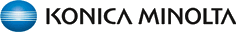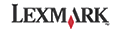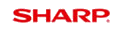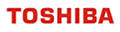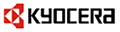| MFP Feature |
MFP Support
It is getting increasingly common now to see a single, cost-efficient multi-function printer replacing several low cost printers in office environment. Not only do these devices cover the printing requirements, but they also provide copying, scanning and even faxing function. Combining up to 4 different peripherals into one machine reduces resource requirements and the cost required for maintenance. If not properly monitored, however, user could wastes resources by making unnecessary copies of documents.
PrintUsage Pro and MFP
That’s where the PrintUsage Pro Multi-Function Printer support feature of 3.5 comes in. Through the use of a simple plug-in, every aspect of the MFP can be monitored and it’s usage integrated directly with the other features of the print monitoring system. So whether a user wants to print or copy a document, the related job information is relayed back to the PrintUsage Pro manager and the appropriate charges are made to the relevant user. In addition to the quota system that can be integrated with these devices, access restrictions can also be imposed for different groups and users. For example, an administrator is able to configure access to just the printing and copying function for a group or specific users, meaning the user will need to ask permission before they can scan or fax documents. User Authentication Integration Using the PrintUsage Pro MFP management software, a user already present in the PrintUsage Pro database can be bound to an MFP login ID. With this single login account, PrintUsage Pro is able to recognize when a user prints a document or makes a copy request and then retrieves the relevant job information. And because no printed document is released from the printing queue before it’s owner authenticates him/herself, there is no security risk that is usually associated with shared printers. An added benefit of user authentication is fewer wasted resources. Once a user has authenticated themselves from the display of the printer, the user is able to review the documents that belong to them in the waiting queue and then confirm those that they want to be printed, and those that were either printed in error or that aren’t necessary anymore. User Procedure
Copy job content logging
This feature support only TOSHIBA, KYOCERA, and specific MFP. Scan to me This feature support only TOSHIBA, KYOCERA, and specific MFP. When user login the MFP by swiping smart card or entering user name and password, the document scanned will be sent to user’s email directly. Plug-In Once the installation of PrintUsage Pro completes, a plug-in can be added for Kyocera, Sharp and Toshiba MFPs to integrate peripherals quick and simple. Konica Minolta is coming soon. Contact a sales representative today by calling (800) 800-6328 or email us at sales@printusagepro.com |
Industry |
|||||||||
|
| Product Highlights |
|