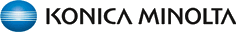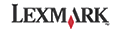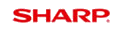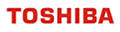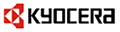| Business and Government | |
Larger organizations are just as, if not more susceptible to a drain in funding due to improper management of its printing resources. In older systems, managing this large user base can be difficult at best with little scale to handle more users as the organization grows, but with the advanced user management features and Windows network integration, setup is a snap.
Confidentiality is an important issue in business, PrintUsage Pro Enterprise version supports the capturing of print content, which it securely stores, a useful feature should past print jobs need to be reviewed or re-sent to the printer.
As your small business grows, not only does this increase the volume of customers you handle but also the number of new employees that your computer network will need to support. Worrying if your printing management software can handle and organize this growing volume of users shouldn't be a
concern, and it's certainly not with the advanced user management features in PrintUsage Pro. Whether you're workstation network is implemented using an Active Directory, or you simply use a Workgroup, PrintUsage Pro will be able to accurately manage the users in your system and provide the scalability you need. |
|
| Key Features | |
|
Industry |
|||||||||
|
| Product Highlights |
|