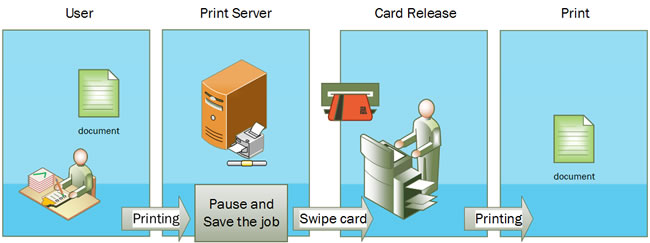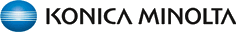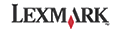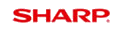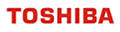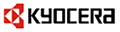| Card Reader-Swipe and Print Feature |
|
Card Reader-Swipe and Print You may familiar with normal printing procedure: print a file, then rush to the printer to collect your paper before anyone else takes it (by accident). With PrintUsage Pro Card Reader Swipe & Print solution, this will never happen!
How Does It Work?With PrintUsage Pro Card Reader Swipe & Print, documents can only be printed by their owners, which provides absolute security as no documents will be printed before the user identified themselves by swipe their card and select document to print. With PrintUsage Pro, companies can also cut down the number of small and expensive personal printers and replace them with fewer, cost-efficient multi-function printers (MFPs). All without compromising document security.
What Does It Mean for Users?From a user’s perspective, Swipe & Print changes their workday habits in a good way. Especially for users who print many documents during the course of the day. With Swipe & Print, they do not need to rush to the printer anymore. User can collect all their documents into one batch and then go print them at one time. User BenefitsUsers can:
What Happens to Documents that are not printed?Documents kept in PrintUsage Pro’s server until users identify themselves at the printer and collect their paper. Documents that are not printed by users are automatically deleted after a configurable time.
The Next Step?A PrintUsage Pro installation guide is the typical way to start. Later, additional functions or features can be added. Contact a sales representative today by calling (800) 800-6328 or email us at sales@printusagepro.com |
Industry |
|||||||||
|
| Product Highlights |
|