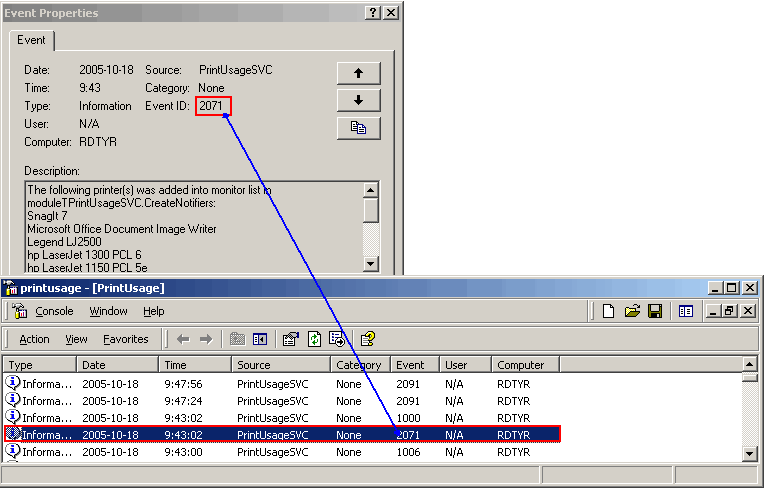Print monitoring service has started, but why print tasks cannot be recorded in system?
The monitoring service would run only if the monitoring service is added into Web manager site and a printer is added. The above problem may be caused by:
1. Print monitoring service doesn't strat. You can check print service status in print monitoring service manager. Note: If you are in the Terminal Service window, the displayed status of montoring service manager might not be correct. You should check the status of PrintUsage Service in Windows Administratiive Tools->Service and make sure it's started.
2. Print server is not added to the Web Web manager site. Please log on Web manager site and make sure the Print Server is listed.
3. Printer is not being monitored. If it's the case, please add printer from the printer list page.
4. After adding printer to the Web manager site, print monitoring service was not restarted. After adding printer, print monitoring service would not work until you restart the program.
5. Windows printer name changed. Changing the printer name could disable the monitoring service. PrintUsage would assume that this is another printer and it doesn't need to be monitored. To solve this problem, you need to add the print server again or change the printer name back to the original one. (Note: PrintUsage will treat this added printer as a new printer and the new printer account does not have any relationship with the old printer account.)
By checking the event log of ID=2071, you can confirm the above problems from 2 to 5. Please make sure the printer you are monitoring is in the list.