
Start/Stop Print Monitoring Service
Start/Stop print monitoring service from tray program:

Double click the icon of system tray to open configuration window. Select Start, Stop and Reset in controlling box to start, stop or reset print monitoring service. Left signal lamp indicates current status of service.
Or click right mouse key on tray icon and select Start, Stop and Reset from popup menu to start, stop or reset print monitoring service.
Start/Stop print monitoring service from system control panel:
WindowsNT Server 4.0 user: From Start Menu->Settings->Control Panel->Service, select PrintUsage Pro Service to start or stop print monitoring service.
Windows2000/XP/2003 user: From Start menu->Programs->Adninistrative Tools->Service,
select PrintUsage Pro Service to start or stop print monitoring service. See
image below:
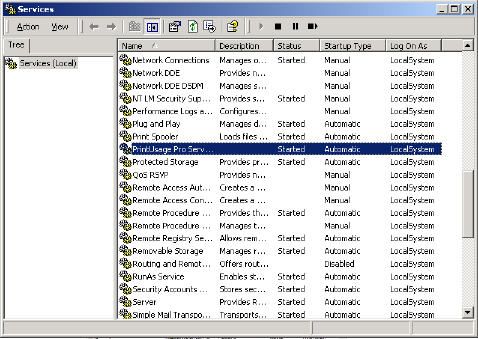
Start/Stop print monitoring service from Programs menu:
From Start menu->Programs->Print Monitoring->Print Monitoring Service,
select PrintUsage Pro Service to start or stop print monitoring service.