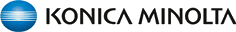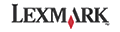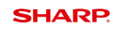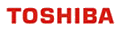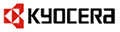| Additional Features |
|
User Synchronization
In a corporate environment, it is common to use some form of directory service to manage user login accounts and credentials. In addition to the up-to-date listing of all active user accounts, these directories also provide a grouping structure for these users. PrintUsage Pro is able to synchronize its own user and group databases with private active directories under LDAP protocol, using database, Excel files, or text csv files. With most average sized directories only taking a couple of seconds to synchronize over a local network, this synchronization feature makes initial setup more efficient. An advanced tool is also provided with PrintUsage Pro to schedule a monitoring of these directories and update itself with any recently added users. Notification Service
During a busy workday, a user may be less inclined to rush over to the printer to discover if their document has passed authorization and emerged in the output bin. To provide immediate feedback for printing tasks, PrintUsage Pro can be configured to send this confirmation back to the user via either E-mail or an instant messaging service. The highly customizable notification feature is able to include detailed information regarding the print job along with the reason why the job was denied if that was the case as well as the user’s resulting quota balance. Generate Reports
Using the extensive report generation, the end users are able to generate graphs and tables from templates or by creating custom criteria. With these graphs and tables, system administrators can see usage trends across a period of time and redistribute resources as needed. Alternatively, the generated reports can provide an invoice to bill a user or department for the printing resources they have used during the past week/month. In some situations generating an invoice as the charging method might be more preferable than to use a quota balance which can disrupt the printing service if the user’s quota runs out. Configuration by Templates
Say you are deploying a large printing system that includes numerous printers and print servers. In previous PrintUsage Pro releases, the configuration of these components individually would have been a very time consuming and laborious procedure. However, included with PrintUsage Pro 3.5 is a new Template feature which aims to speed up the configuration process. Through this new menu, the administrator is now able to configure a template file for each component (Prints and Print Servers) and also each entity (Users and Groups). These can then be applied to as many components as is necessary, saving a substantial amount of time and effort. Multi-level Management for Different Administrators
To lighten the maintenance load on a single administrative user, the management interface allows multiple administration accounts to be created each with it’s own set of access privileges. New admin accounts can still be given system administration status allowing them to view and modify every aspect of the system, but using a Roles feature, administrators can be restricted from viewing information that might not concern them. For example, department managers can be given access to configure settings and view information relating to their own users and assigned printers. Thus any user management issue that might be required can be completed without needing to be redirected to a single administrative user. Sensitive information can be protected through this method as well. The printed content and user information for another department is hidden from other administrators that do not have the required credentials and thus do not have the access to view it. Domain Directory User Synchronization
The user synchronization tool included with PrintUsage Pro can be configured to schedule a monitoring of a domain directory so that every time a new user joins the network, the synchronization tool will automatically add their information to the PrintUsage Pro database along with their group information and other relevant user details. Using this tool means much less user maintenance for administrators who would normally have had to add the new users information to two separate systems. This allows, the new user to be able to use PrintUsage Pro monitored printers immediately without having to wait for this to happen. It might also be necessary if a user leaves an organization that their user information be removed from the domain directory. The synchronization tool can run in a mode that will preserve their details and any print logs they have generated, or another mode that will automatically remove deleted user information and any record of documents they have printed, keeping both directories perfectly synchronized. Follow me with same model or same driver
A feature of the Swipe and Print, ID card authentication feature, Follow Me means just that. PrintUsage is able to manually redirect printed documents between all monitored printers on the network. With an ID card reader attached to each printer, a user can choose where they want to receive their documents by simply swiping their ID card against the printer of their choice and PrintUsage Pro will do the rest. With the benefits of improved information security that come from implementing an ID card authentication system, Follow Me document redirection means that a user can move documents originally sent to a printer that has since broken down or that is currently in the middle of processing a long document for another user to one that is fully functional and idle awaiting new user requests. PrintUsage Universal Print Driver
PrintUsage Universal Print Driver is based on Microsoft XPS driver. PU UPD can convert all document to XPS format document. PrintUsage Service will save all PU UPD spool files as the XPS files. Follow me with PrintUsage Universal Print Driver
User environment sometimes has multiple-brand printers. User would like to release print jobs from any printer cross the brand. Normally, cross-brand printers cannot share print jobs with each other. PrintUsage Universal Print Driver is designed to solve the problem. With PrintUsage Universal Print Driver, all print job PU UPD spool file can be converted into XPS format file. PrintUsage will transfer the print job to target printer user chooses. The PrintUsage spool file is a middle-level file which connects user’s document with target printer.
Contact a sales representative today by calling (800) 800-6328 or email us at sales@printusagepro.com |
Industry |
|||||||||
|
| Product Highlights |
|