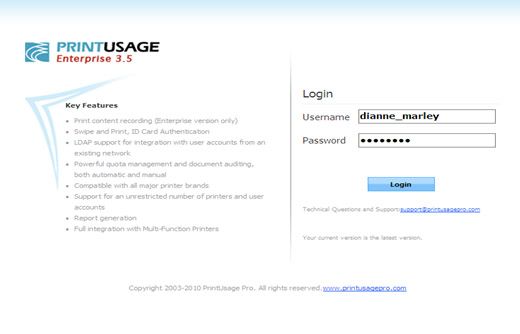How can a general print user be prevented from closing the print monitoring service to avoid having their activity monitored?
- Only users who have access to the print servers have access to configure the print monitoring service, but Windows user restrictions can be configured to prevent this access.
- The PrintUsage Pro monitoring service runs as a system service, so the monitoring service starts before any users log into Windows. After a user logs in, a system tray application will allow users to configure the monitoring service settings. Closing this application will not close disable the service.
- Because the tray program does have options to disable the service, there is an option in the “Print Monitoring Service” pane to disable this application from launching when Windows starts. General users can be denied access to then launch the configuration tool themselves from Windows.