
Print management service fails to startup
There are many reasons that can cause a print management service startup failure. The most common reasons are: An incorrect installation, Database connection fail- ure or the expiration of the trial version. Refer to the following steps for solutions:
All actions and events relating to the print management service will be recorded in the event log. Usually the cause of a failure can be found by viewing this log. Open the log by right-clicking the service icon at the bottom-right of the screen and click “Event Log”. If this provides no helpful information, follow the procedure below to resolve the problem.
- Right-click the service tray icon at the bottom-right of the screen and click “Setup”. Click "Test Configuration" to test if the management server can access the database.
- If this test fails, follow the following steps:
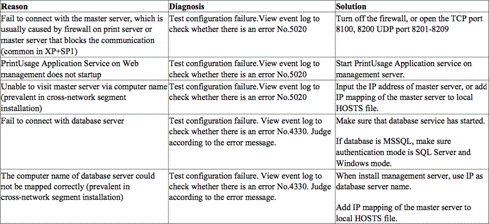
- Open the event log and check whether there has been an error with er- ror No.204. This error is caused by a connection failure between the print management service and database. The log error message should provide a solution to this problem.
- Open the event log and check whether there has been an error with error No.200. This error is usually caused by a software authorization problem. Here are the possible reasons and solutions:
