
PrintUsage Pro manager site is running under IUser_[server], which is restricted to be a guest account. WinXP by default disabled the Guest account so that it won't have access to the shared printer. Two solutions to fix this problem:
1. Specify a domain user account to run the PrintUsage manager site in IIS. This needs to be done on the machine that has the PrintUsage Manager site installed.
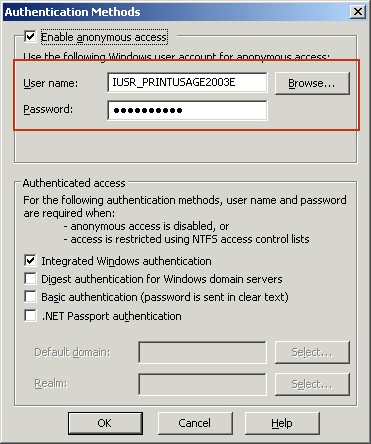
2. Enable the Guest Account in the Local User and Groups
This should be done on the WinXP machine which shares the printer
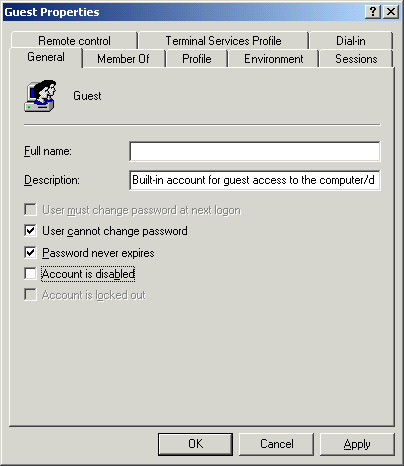
Open Administrative Tools->Local Security Policy->User rights assignment, delete the Guest from the "Deny access to this computer from the network".
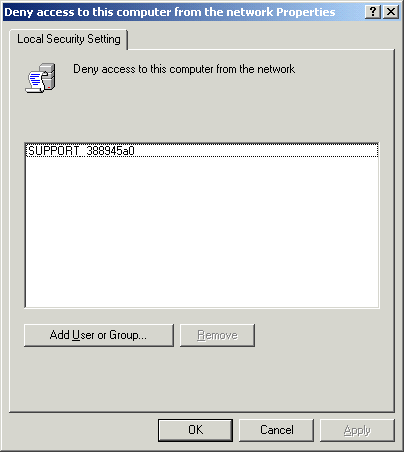
Go to Administrative Tools->Local Security Policy->Security Options. Enable the "Network access: Let Everyone permission apply to anonymous users"
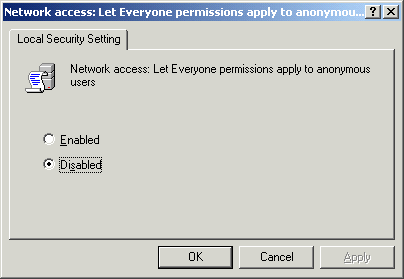
Go to Local Security Policy, Security Settings, reload to take effect.