
Deploying additional print servers into a PrintUsage configuration has many ben- efits. In an environment where the printing volume is high, spreading the serving load across multiple computers reduces overhead. Regardless of the number of print servers that have been installed, all printing records and user data is stored on one single management server.
PrintUsage supports an unlimited number of print servers in one configuration, but the system will not be able to function correctly should more than one man- agement server exist in the same network.
To install an additional print server, a management server must also have been installed on some other computer in the local network, follow the instructions in the Installation Guide for a walkthrough of this procedure.
- Begin by running the PrintUsage Pro installation file on the computer you intend to run the print server software.
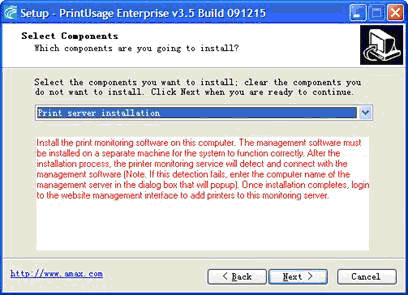
- Accept the license agreements and choose an installation folder for the print server files.
- At the “Select Components” screen, open the drop-down box and select Print server installation.
- Once the installation process has completed, the installation program should be able to automatically detect a management server on the local network.
- Now that the print server has been fully integrated into the PrintUsage system, open the website management interface and add new printers to be monitored.