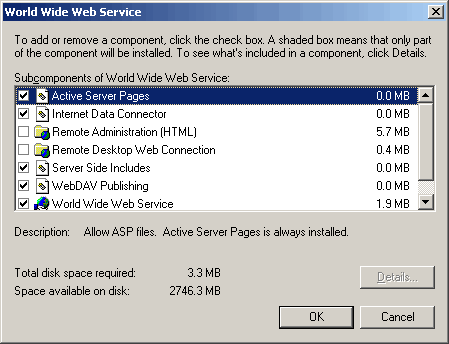PrintUsage requires IIS to be running. IIS is a windows components, the installation process will remind you if it finds out that the current server doesn't have IIS installed. IIS is not installed by default, so you need to install it before you can continue to install PrintUsage.
For Win2000/XP users:
Control Panel->Add/Remove Programs->Add/Remove Windows Components->Select Internet Information Service (IIS).
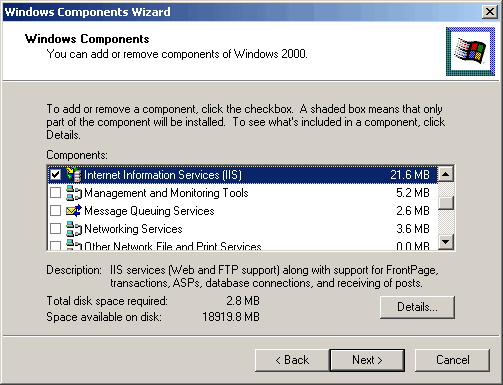
Internet Information Service Snap-In and World Wide Web Server is required, please select.
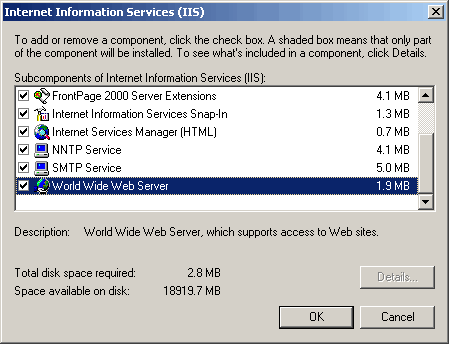
For Windows 2003 Users:
Control Panel->Add/Remove Programs->Add/Remove Windows Components->Select Application Server.
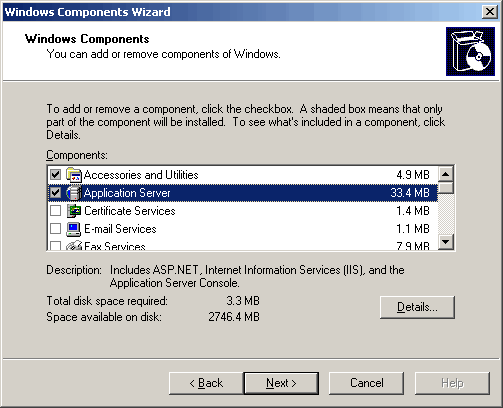
Select Internet Information Services (IIS). Click Details.
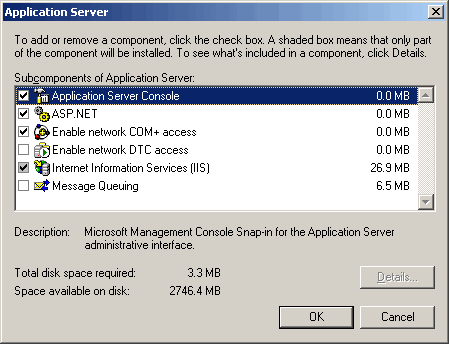
Choose at least Internet Information Services Manager and World Wide Web Service. Click Details:
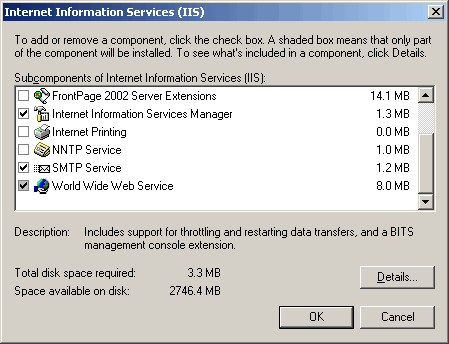
Make sure you select Active Server Pages, Server Side Includes and World Wide Web Services.