
Right click tray icon-->System configuration-->Advanced to change the print content folder. You can click "Change print content saving folder" to choose other folder. After changing the folder, system will move existing backup files to the new folder.
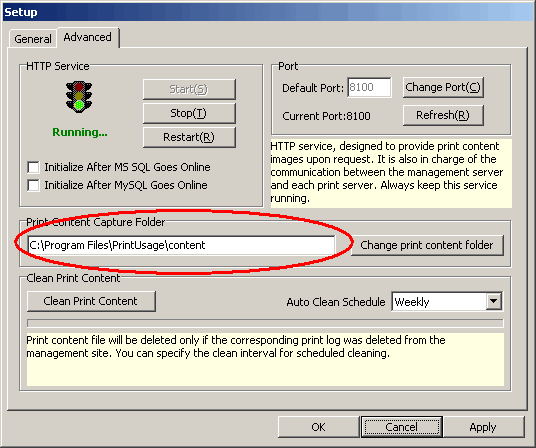
To setup network shared folder as saving path:
PrintUsage supports UNC format path such as \\Server\share, so you can save different print server contents to central file server or network storage for convenient management and backup and security purposes. Shared folder should be setup with sharing access privilege to avoid unauthorized user to view print content saved in the shared folders.
Shared folder NTFS privilege should be set up with Administrators: complete control; Print server account: Complete control. It is the machine account but not user account. So general user would have no right to access the shared folder and print monitoring service can still work normally.
Refer to Saving print content