
Web manager site can not be opened
Web manager site couldn't be opened
PrintUsage manager site relies on IIS, but IIS might work abnormally because of some problems such as incomplete installation, purview and port conflict. If Web manager site can not open, it might result from one of the following two errors: (Refer to IIS Installation Manual)
1. Page displays HTTP 500 - Internal server error
This means IIS has been running but error occured. Follow the instruction below to get detailed infromation.
Open IE->Tools->Internet option->Advanced tab, uncheck ¡°Friendly display HTTP error¡± and refresh the manager site to view detailed error information.
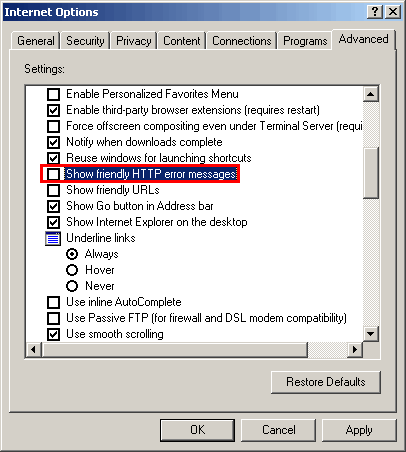
Common errors:
2. Page can't display. Couldn't find server or DNS error.
IIS is installed, but WWW service is not.
IIS service doesn't startup or default website is stopped in Internet Web server.
Other Web server is installed, and default Port 80 is occupied. You can bind IIS to other port such as 8080 and visit http://localhost:8080/PrintUsage.
Virtual directory was not created during installation for some reasons. Please check if there is PrintUsage virtual directory under default site. If there is not, please create virtual directory and have it point to ASP folder under installation directory (C:\Program Files\PrintUsage\). Script execute priviilege is required. If you can not open http://localhost/PrintUsage, please try http://127.0.0.1/PrintUsage. If there are many WEB sites created in the server, PrintUsage folder would be created under certain site, but this site is not the default site that can be visited as Localhost or by computer name. You need to change the access path or manually create PrintUsage virtual directory on default site.
1. Page displays HTTP 500 - Internal server error
This means IIS has been running but error occured. Follow the instruction below to get detailed infromation.
Open IE->Tools->Internet option->Advanced tab, uncheck ¡°Friendly display HTTP error¡± and refresh the manager site to view detailed error information.
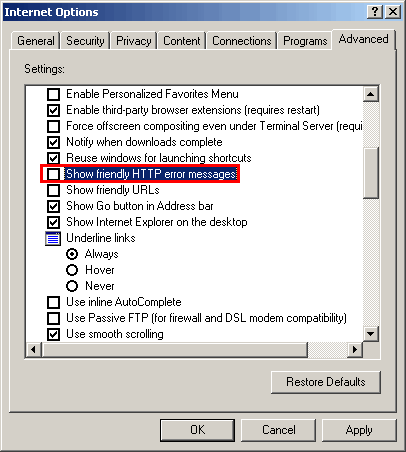
Common errors:
- Parent paths disabled. Solution: Startup->Administration Tools->Internet Service Manager->Default site->PrintUsage virtual directory->Properties->Virtual directory ->Application configuration->Setup, check on "Enable parent paths."
- Session not defined: On the screenshot above, check the "Enable Session State".
- HTTP 403.1 access denied: Execute Permission denied. Solution: Startup->Administration Tools->Internet Service Manager->Default site->PrintUsage virtual directory->Properties->Virtual directory ->Application Settings, set Execute Permissions to Script Only.
- Directory Listing Denied. Solution: Startup->Administration Tools->Internet Service Manager->Default site->PrintUsage virtual directory->Properties->document, add "default.asp" in Default Document.
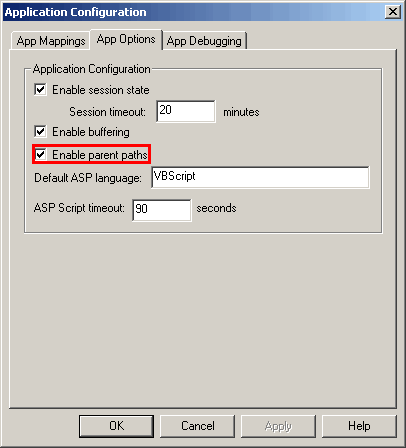
2. Page can't display. Couldn't find server or DNS error.
IIS is installed, but WWW service is not.
IIS service doesn't startup or default website is stopped in Internet Web server.
Other Web server is installed, and default Port 80 is occupied. You can bind IIS to other port such as 8080 and visit http://localhost:8080/PrintUsage.
Virtual directory was not created during installation for some reasons. Please check if there is PrintUsage virtual directory under default site. If there is not, please create virtual directory and have it point to ASP folder under installation directory (C:\Program Files\PrintUsage\). Script execute priviilege is required. If you can not open http://localhost/PrintUsage, please try http://127.0.0.1/PrintUsage. If there are many WEB sites created in the server, PrintUsage folder would be created under certain site, but this site is not the default site that can be visited as Localhost or by computer name. You need to change the access path or manually create PrintUsage virtual directory on default site.