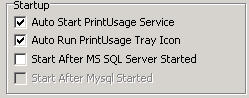
Startup Configuration
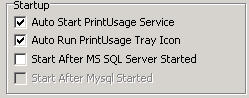
Auto-start Print Monitoring Service
Select the option, service will auto-start with windows and work without logon. Auto-start in default. The role of print monitoring service is to monitor print task of local machine, control process or stop of print task according to settings and record print events into database.
Auto-start Print Monitoring Toolbar Program
Select the option, print monitoring toolbar program will run with user logon. Print monitoring toolbar program is an assistant program of service configuration and auto-runs after logon in fefault.
Startup After Running MS SQL Server on Local Machine
As print monitoring service required support of database, if you use local MS SQL Server as database, because the startup of MS SQL Server is slower than print monitoring service during system startup, it would cause service startup failure for database unavailable. So please select correct options when problem happened to ensure print monitoring service satrtup after database running. If you use MS Access or database on other machines, it is not necessary to select the option. If the option is in grey color, it indicates that there is no MS SQL Server installed on your machine.
Startup After Running Mysql on Local Machine
As print monitoring service required support of database, if you use local Mysql as database, because the startup of Mysql is slower than print monitoring service during system startup, it would cause service startup failure for database unavailable. So please select correct options when problem happened to ensure print monitoring service satrtup after database running. If you use MS Access or database on other machines, it is not necessary to select the option. If the option is in grey color, it indicates that there is no Mysql installed on your machine.