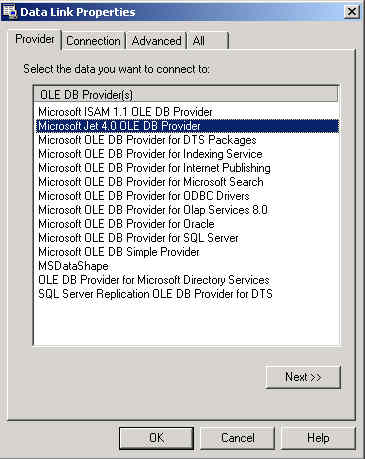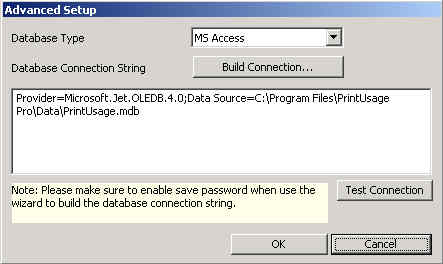
Advanced Configuration
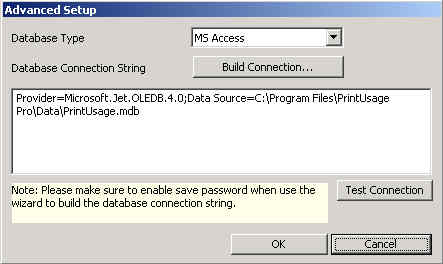
Database Type: supports three common database typies, which are MS Access, MS SQL Server and MySQL. MS Access only suits for both print monitoring service and manager site installed on same computer. Trial user is recommended to use MS Access database, and registered user can choose different database support based on demand.
Database Link Sentence: you can directly input database link sentence into edit box, or click Link Sentence Wizard button, then system will help you to set up and test database link. After establishment of link sentence, you can click Test Link to test your database link; if display Failure, perhaps data link sentence is not correct, or link itself is sucessful but not matching with database type which also can cause test failure.
[Note]: In Data Link Properties, please make sure to pitch on Allow to Save Password, otherwise, data link sentence will be not available. Please ensure that database type of link sentence you set up is matching with your chosen database type, otherwise, data link sentence will be not available.
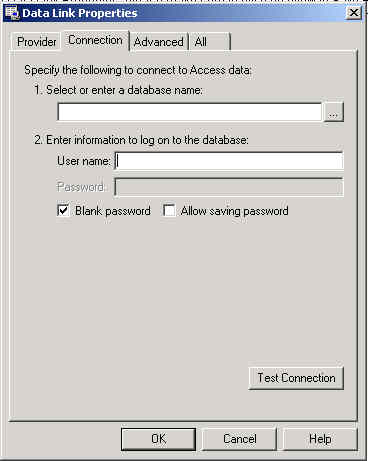
[Access User Attention] To use Microsoft Jet 4.0 OLE/DB Provider to provide program can obtain best performance and compatibility. You should choose MDB file of local machine. It is not recommended to use network shared MDB file because of low efficiency and bad stability.